In an era where online presence is essential to business success, choosing the right platform for creating and managing a website can mean the difference between success and anonymity. Among the many solutions available on the market, HubSpot CMS Hub stands out for its ability to combine marketing, sales, and content management tools in a single platform. In this article, we will explore the main advantages and features of HubSpot CMS Hub, illustrating how it can support companies in creating modern, efficient and lead-generating websites.
What is HubSpot CMS Hub
HubSpot is a content management system (CMS) platform designed to provide an integrated and streamlined experience for marketing, development, and sales teams. Unlike other CMSs like WordPress, HubSpot's CMS focuses on providing a solution that integrates website creation with the CRM, marketing, and sales tools already in the HubSpot suite.
This platform allows you to create a website using intuitive tools, such as the drag and drop editor, which allows you to design pages without the need for advanced technical skills. In addition, it is designed to offer secure and fast hosting, thanks to the integrated content delivery network (CDN), which guarantees fast loading times and SSL protection.
HubSpot has Hubs, which are one of the core components of the HubSpot platform, designed to handle specific areas of business operations such as marketing, sales, customer service, or web content management. Each Hub is specialized and equipped with tools and features to help businesses streamline and automate certain processes. The goal of these hubs is to integrate all key functions into one platform to improve efficiency and collaboration between teams.

Benefits of HubSpot CMS Hub
Choosing HubSpot CMS Hub offers several advantages over other content management platforms. Here are some of the main ones:
- Native Integration with HubSpot CRM
One of the strengths of HubSpot CRM is the direct integration with HubSpot CRM, allowing you to manage your website and potential customer contacts in a single platform. This allows you to personalize user experiences based on the information in your CRM, improving conversions and customer service. - Ease of use with drag and drop editor
The HubSpot CMS editor is designed for marketers and those who do not have particular technical skills. The drag-and-drop function allows you to create customized pages without having to write code, simplifying the creation of modern and dynamic websites. - SEO and Search Engine Optimization
With integrated SEO tools, HubSpot allows you to optimize each page for search engine positioning. The platform offers real-time SEO suggestions and allows you to monitor the performance of your pages, improving your ranking on Google and other search engines. - High-level security and hosting
The HubSpot platform guarantees secure hosting with SSL certification, protection against DDoS attacks and automatic updates. This allows IT teams to focus on more strategic activities, leaving the security management to the platform. - Flexibility and scalability for businesses of all sizes
From small businesses to large companies, the software offers plans that adapt to different needs, including an enterprise version for the most complex situations. The platform also allows you to manage multiple websites, ideal for those who operate in international markets or for those who need multiple domains. - Advanced Content Marketing Tools
The CMS Hub supports the concept of content hub, allowing you to centralize content creation and management to improve content marketing strategies. The platform helps organize content using topic clusters and pillar pages, thus optimizing SEO positioning. It allows you to create landing pages, newsletters, forms, social posts and tickets, so as to have direct and multiple communications with customers and potential customers.
HubSpot CMS Hub Key Features
Let's now take a closer look at some of the key features and most used tools that make HubSpot a complete solution for creating and managing web pages.
1. Drag and Drop Editor
HubSpot's drag-and-drop editor makes it easy to build web pages. Even those with no programming skills can create a dedicated, personalized website in just a few steps, thanks to pre-built templates and the ability to customize every visual element.
2. Personalization and dynamic content
With HubSpot CMS you can create dynamic content that adapts to the information in your CRM, thus offering personalized experiences for each user. This feature allows you to increase engagement and improve conversions, offering each user tailored content. In addition, you can set very specific guidelines for brand identity, facilitating the process of creating diverse but consistent content.
3. Integrated SEO and Search Engine Optimization
SEO optimization is a priority for any website that wants to be found online. HubSpot includes advanced SEO tools that guide marketers in creating search engine optimized pages and articles, with real-time suggestions and detailed traffic reports.
4. Security and Hosting
HubSpot CMS offers secure and reliable hosting with SSL certification included. The platform guarantees automatic updates and protection against cyber attacks, ensuring that the website is always protected and up to date.
5. Landing Page and Lead Conversion
Landing pages are essential for lead generation. HubSpot CMS Hub offers specific tools for creating and optimizing effective landing pages, integrated with the CRM to track and convert visitors into potential customers.
6. Marketing Hub and Sales Hub Integration
Integration with other HubSpot tools, such as Marketing Hub and Sales Hub, allows you to have a complete platform to manage every aspect of your digital strategy, from content creation to email marketing campaign management, to following up with potential customers via CRM.

HubSpot CMS vs WordPress
When it comes to CMS, a common comparison is between HubSpot and WordPress. While WordPress is one of the most popular platforms for creating websites, HubSpot offers a number of unique advantages, especially for those looking for an integrated solution with marketing and sales tools. Also, as mentioned, one of the strengths of this CRM is security.
Why choose HubSpot CMS?
- Native Integration with CRM and Marketing Tools
WordPress requires numerous plugins to offer similar functionality to HubSpot, but these plugins can increase complexity and management costs. HubSpot, on the other hand, is an all-in-one platform that reduces the need for additional plugins. - Security and Reliability
Unlike WordPress, which requires frequent manual updates and can be vulnerable to attacks, HubSpot provides automatic security and managed hosting with SSL protection. -
Ease of Use
While WordPress may be more flexible for developers with technical skills, HubSpot is ideal for those looking for an easy-to-use solution, with a drag and drop editor that allows you to create pages in minutes.
How HubSpot CMS Hub Can Grow Your Business
In conclusion, the CRM platform represents a versatile solution for companies that want to improve their online presence, generate leads and offer personalized user experiences. Thanks to its integration with CRM, marketing and sales tools, the platform allows you to centralize all digital activities in a single environment, facilitating the management and optimization of web pages.
If you’re looking for a CMS that will help you grow your business, improve your search engine rankings, and simplify your website management, HubSpot is a great choice to consider.
Ekeria, as a HubSpot partner, is available to help you implement and maximize the potential of HubSpot CMS Hub for your company. Contact us to receive a free demo of the software and learn all its potential.