Software and hardware are therefore complementary: the tangible components of a device - the hardware to be precise - work thanks to the software present.
Software is divided into two broad categories: system software, also called operating systems, and application software. The former is vital for application software as they allow them to function. Application software, on the other hand, makes it possible to perform specific tasks.
The software available are numerous and are distinguished based on the function they perform.
Types of software and functions
Operating systems
Operating systems, also called system software, are basic software that allow the general functioning of a computer. Among the main operating systems are Windows, Linux and iOS. System software consists of programs and services such as settings, preferences, file collections, and specific functions used for system applications.
Firmware
Firmware is a particular type of software that the hardware manufacturer inserts into electronic devices. Generally, users cannot make any kind of modification to the present firmware.
The term firmware in fact derives from the English words’ "firm" and "ware", which indicate a stable component. All computers have firmware that ensures their operation and interaction with the other hardware components of the device.
The firmware can be imagined as a bridge that unites the software with the hardware.
Applications
Application software is nothing more than computer programs capable of performing specific tasks, operations, and functions. They are essential for users as they meet their needs: for example, "wordprocessor" is the software application that allows you to write on your computer.
Application software is divided into horizontal, vertical, and customized.
- Horizontal: they solve the most common needs of users. For example, on devices with a Windows operating system, Word allows for word processing, Excel for performing complex calculations and Power Point for creating multimedia presentations.
- Verticals: Perform specific actions in particular markets, industries, and jobs. For example, specialized management software such as AutoCAD is used in the construction and architecture fields. Vertical application software can also be applicable to the world of education and training.
- Customized: these are programs that are tailor-made for a specific company, and which respond to the specific needs of the customer. This software often represents an added value for the company. For example, there are applications that allow railways to manage their own trains.
Video game software
Video games are fun entertainment programs. On the market there are a variety of software for creating video games, from the simplest to the most complex for more expert users.

10 things you can do with application software
Application software, as explained earlier, is essential for users as it solves their needs. They are nothing more than applications, better known as "apps", which can be downloaded to smartphones and tablets from the main marketplaces such as the Appstore and Playstore.
There are many applications on the market that allow you to perform a wide/range of tasks. Here are 10 examples of applications widely used by users to meet their needs:
- Photoshop: it is perhaps the most known and widespread application created by Adobe. It allows you to retouch images, process, improve or modify photographs and videos. Photoshop is the world's most used photo editing app. The large number of filters and tools it contains make it one of the most favorite applications for photographers and graphic designers.
- Illustrator: always included in the Adobe package, Illustrator is a software designed for image processing and for creating vector graphics. This application is used every day by thousands of users, especially expert graphics, and designers, who need to create visual content for the web, publishing, and mobile devices.
- Keynote: developed by Apple, it is an application for creating multimedia presentations on devices with the iOS operating system. For those who do not have an Apple device, there are still numerous programs for creating presentations: among these, the most widespread and used on computers running the Windows operating system is Power Point.
- AutoCAD: Primarily used by architects, engineers, and designers, AutoCAD is a technical drawing software. It allows to create digital drawings in 2D and 3D and is particularly used for the design of infrastructures and industrial and housing constructions.
- Microsoft Frontpage: for less experienced users who want to create their own website from scratch, there is Microsoft Frontpage, a software specialized in creating websites. Although reserved for beginners, it is still an excellent and highly professional program.
- Microsoft Word: it is a program that needs no introduction, in fact it is used all over the world for word processing. This software allows you to write professionally and offers several useful tools, including spell checking, correction of grammar and punctuation errors. It also allows the insertion of tables, graphics, images, and links.
- Microsoft Outlook: is an e-mail software that has now completely replaced Hotmail. This application allows you to send and receive emails.
- Skype: to keep in touch with distant friends and relatives, you can make free video calls via Skype. The software is also widely used in the business world.
- Mozilla Firefox: it is free and Open Source software used by thousands of users every day who need to surf the web.
- Canva: As an online design software, Canva offers numerous tools for creating digital content, presentations, and graphics.
In conclusion, software, especially application-type software, are versatile tools that allow users to perform specific tasks and functions.
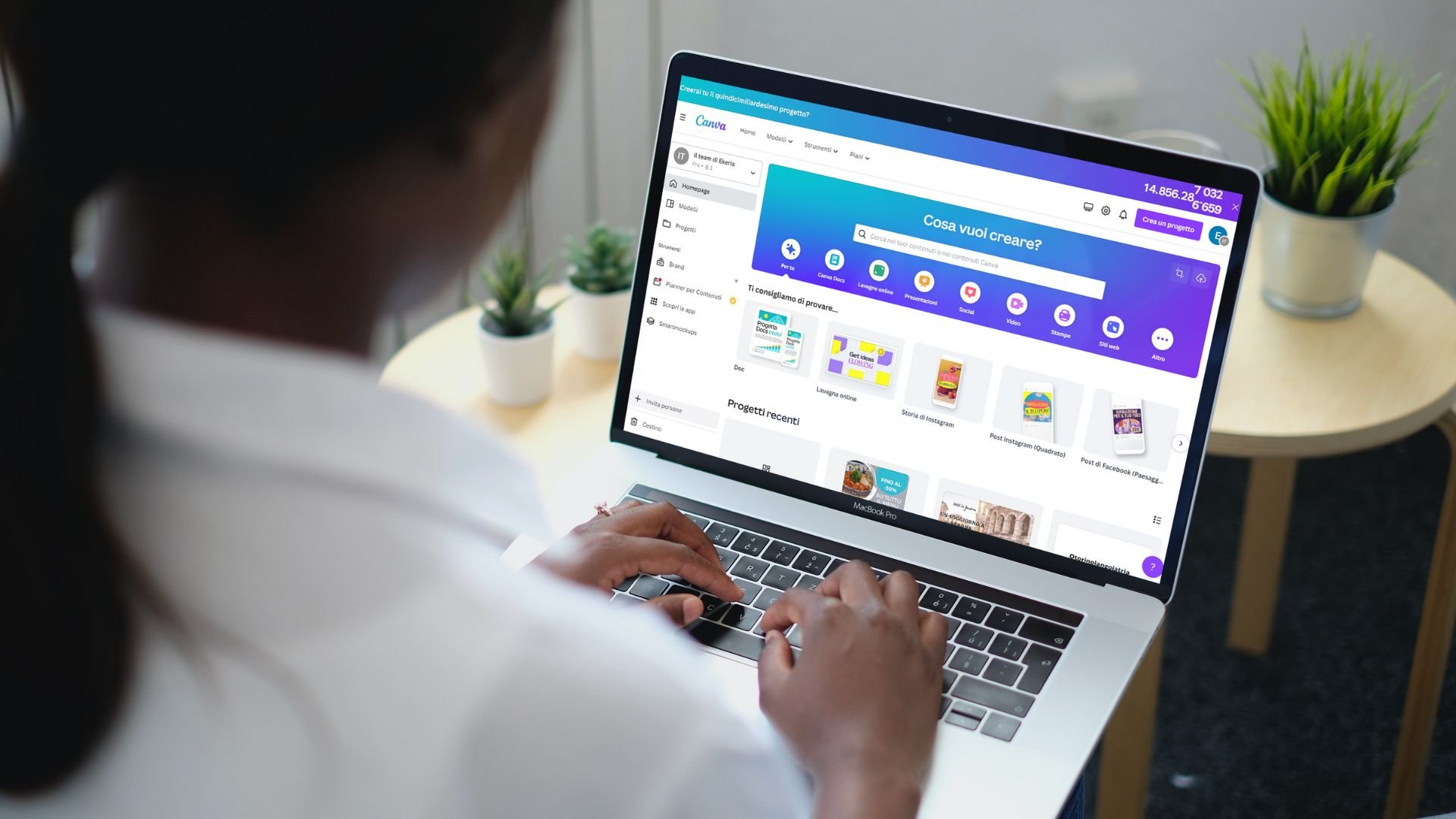
HubSpot Software: who and what it is for
HubSpot software, as already mentioned above, is an online software useful for companies in customer relationship management. HubSpot is a valid ally for implementing inbound marketing strategies, i.e. those marketing strategies that use a type of communication that aims to attract contacts with valuable content and in a non-invasive way, to build a solid, long-lasting relationship with customers or potential customers.
Website and blog
HubSpot achieves this result thanks to a series of tools. First, it allows a company to develop and manage its website online. This is a first, important point of contact between the company and customers. Within the site, you can choose to insert a blog in which to discuss topics concerning the company and of public interest. This blog can always be managed via the platform.
Contacts
Secondly, it allows the company to collect, catalog and organize customer contacts. This happens thanks to the possibility of personalizing each contact by entering the data of interest.
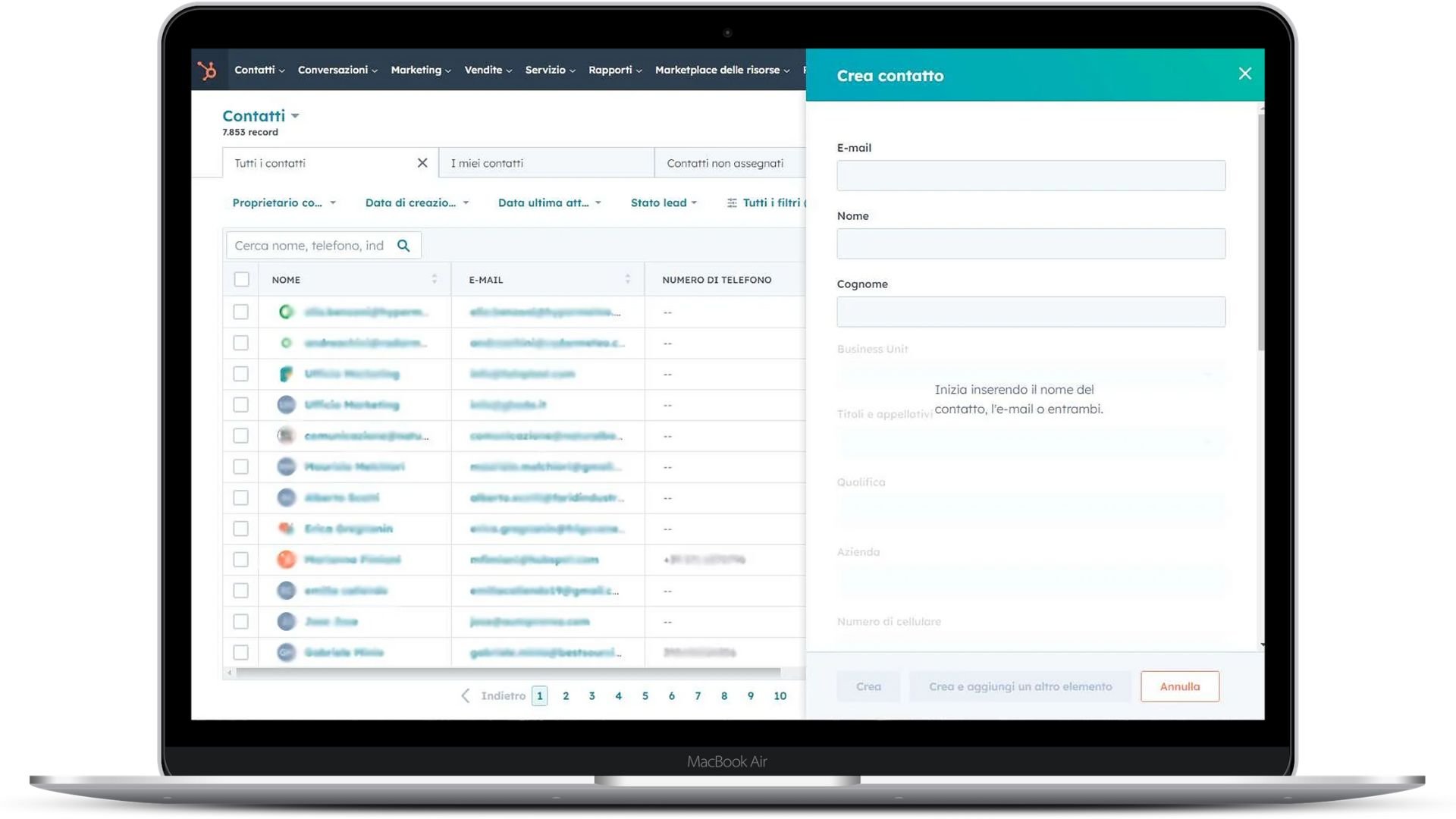
Contact lists with HubSpot software
This function leads to a third important element. In fact, with HubSpot software you can create lists from acquired contacts. The lists can be created based on the data that you have chosen to enter. Furthermore, they can be active, therefore updated in real time when new contacts with certain characteristics enter the system, or fixed, accordingly.
Newsletter
Personalized communications can be sent to each of these lists, created specifically for the target they are addressed to. Or you can choose to exclude a specific list from a general communication.
HubSpot also offers the possibility to create email templates thanks to the presence of an internal editor. The editor is intuitive and complete, so that the emails are customizable and consistent with the rest of the company's communication.
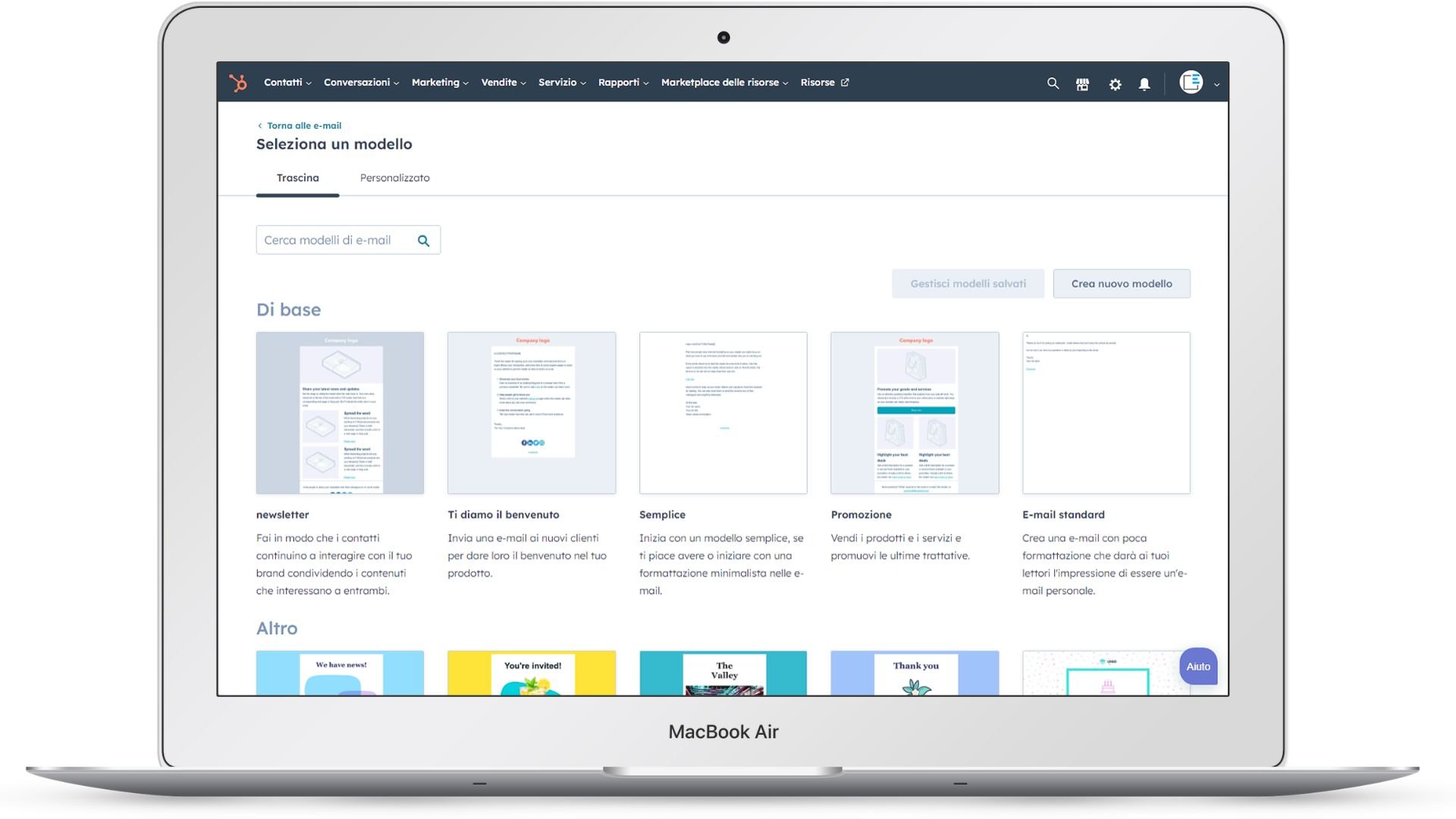
Ticket
HubSpot's software allows you to manage tickets submitted by customers, keeping track of each one with:
- Ticket name
- Creation date
- Pipelines
- Priority
- Ticket status
And other useful elements in management.
Ads
This software also allows you to manage the company's ads and online advertising campaigns. All these elements relate to the contact between the latter and the customers. The more the communication is consistent between the different channels, the more the company can gain credibility.
HubSpot software and data analysis
All the management of this data allows the creation of very detailed reports. Conversations with each customer, site performance and emails are tracked, with very detailed analyses. Specific report templates can be created to ensure that only the most relevant data for the company in question is entered.
HubSpot is a software that can be customized in an extreme way, so that it adapts as much as possible to the management needs of the company.
We at Ekeria, a Digital Marketing agency, can help you implement your online presence. We are HubSpot Certified Partners, so we can ensure that we implement this software in the best way for your business.
Would you like to know more? Contact us for a free consultation!
.webp)


