In running a business, you know how essential it is to provide impeccable customer service. The hubspot ticketing system, included in the Service Hub, is a powerful tool for improving customer request management. In this article, we will look at how the hubspot ticket management system can help you optimize your customer service.
What is HubSpot
Before introducing the use of tickets, it is important to explain what HubSpot is. It is a CRM that, through various integrated tools all on a single platform, allows you to manage marketing, sales and customer support of a company.
The platform is cloud-based and automates many of the business processes related to customer relationship, saving time and energy.
Ticket automation is part of the services this business CRM provides. But what are the expected steps?
1. The creation of tickets
Creating tickets is the starting point for any customer request. Customers can send requests through various channels, such as:
- web forms
- dedicated chats on the site
HubSpot automatically converts these requests into tickets, making it easier to track and manage incoming requests. In addition, the system assigns a unique number to each request, to make tracking and recognition easier.
The ticket includes all the details of the request, such as the subject if it is an email, the sender, the text and any attachments.
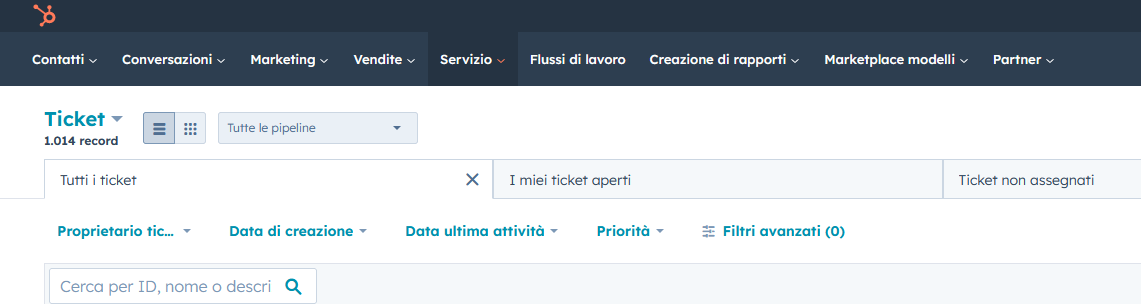
2. Ticket management
Tickets can be assigned to members of your customer service or support team. This assignment process can be done manually or automatically. Agents can view tickets on the hubspot dashboard and manage them efficiently. They can update ticket status, prioritize, and communicate directly with customers through the platform. The management of the ticket takes place at 360 degrees via HubSpot and allows full autonomy.
3. Automation of the workflow
HubSpot allows you to automate many ticket related tasks. For example, you can set rules for automatically assigning tickets based on specific criteria, send automatic responses to customers when a ticket is created, and schedule deadlines for troubleshooting. This automation reduces manual workload and improves team efficiency.
4. Monitoring and reporting
A significant advantage of the hubspot ticketing system is the ability to monitor the performance of the customer support team. Track ticket resolution times, customer satisfaction metrics, and generate detailed reports.
This data allows you to evaluate performance and make improvements based on the data obtained, optimizing the work to the maximum thanks to the functions of the platform.

5. Integration with the CRM
HubSpot Service Hub is integrated with HubSpot CRM. This means you have access to a complete view of customer interactions. When you’re solving a ticket, you can access the complete history of your customer’s past interactions with your company. This improves the team’s ability to deliver personalized service, according to the track of all interactions.
In addition, the platform keeps track of every communication with customers, beyond individual requests. HubSpot also allows you to integrate third party elements, so you have 360 degrees control of customer communications, sales and marketing.
6. Customer feedback
When you close a ticket, you can collect customer feedback. This is valuable for evaluating customer satisfaction and making service improvements. The collection of feedback helps to better understand the needs of its customers and to maintain a positive relationship with them, a key element of the smooth functioning of a company.
In conclusion, the HubSpot ticketing system is a comprehensive tool for managing customer requests. Optimize request management, improve resolution times, and enable your team to deliver high-quality customer service. With performance tracking and the ability to gather feedback, it is an essential tool for any business that values customer satisfaction.
Ekeria is HubSpot’s gold partner. We provide support in the implementation and learning of the platform, ensuring autonomy and at the same time providing assistance to every need. Want to know more about hubspot? Contact us now for a free call and tell us about your project.
.webp)


